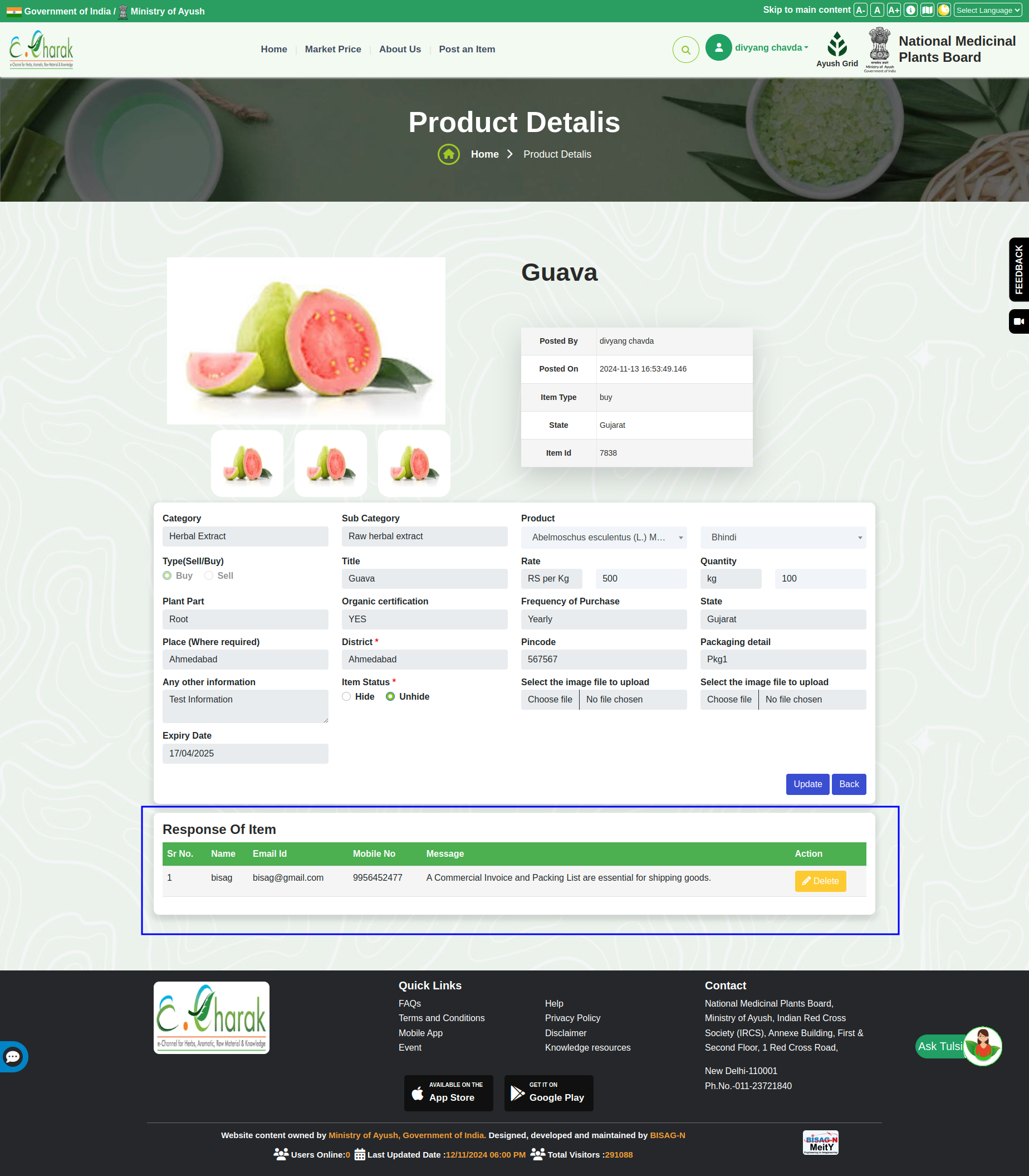As part of any process for filling the form service is available in the echarak Portal. Some process needs to Sign In from the protal.
STEP 1: The user will click on the "View Product" option to View Product Details or contact buyer/seller.
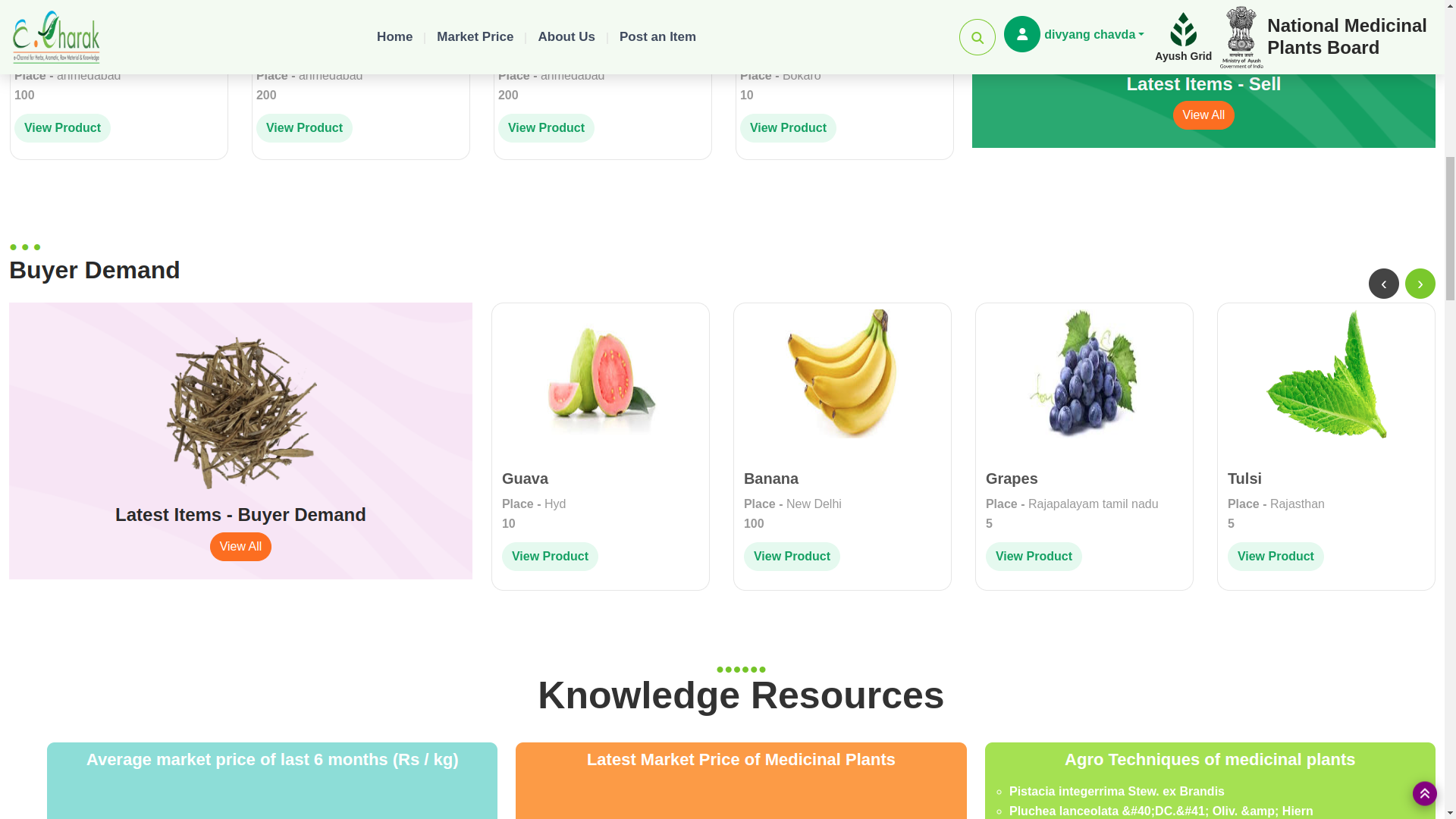
STEP 2: The user will click on the "Contact Now" Button to contact buyer/seller.
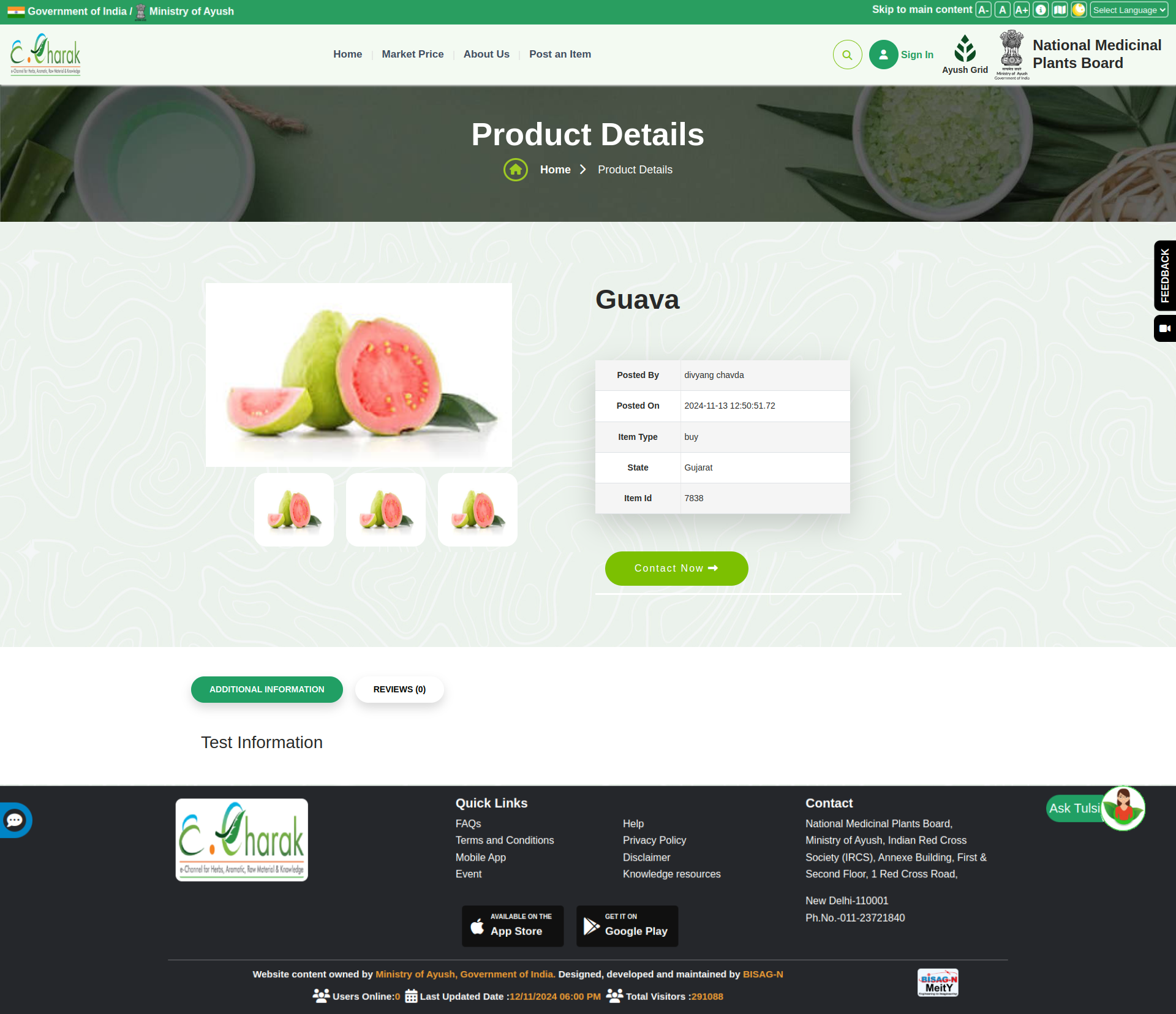
STEP 3: The user click on "Contact Now" to initiate interaction, fill out the form, and then click the "Submit" button to send the message. Now, the message and user details will automatically be visible to the individual who posted that specific item.
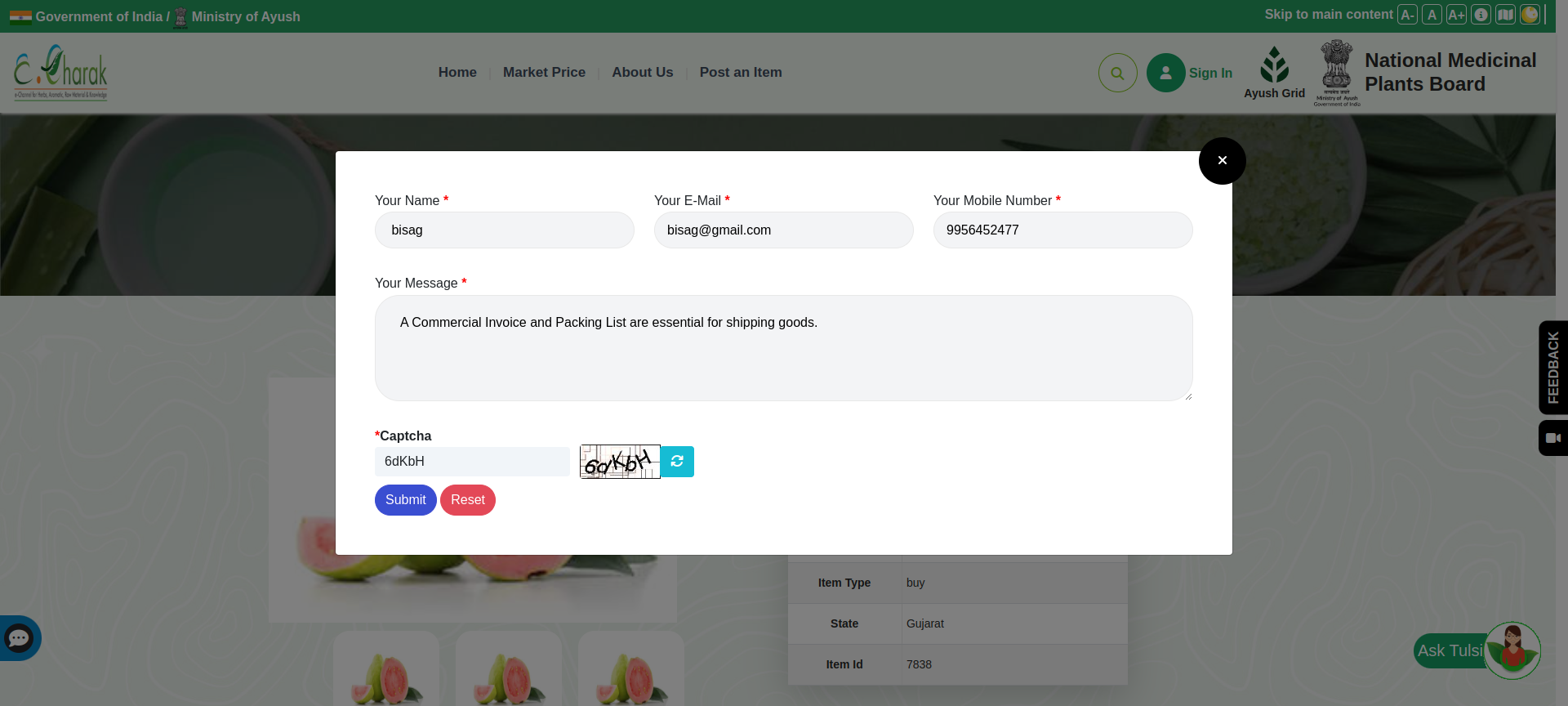
STEP 4: Click On - Post an Item /view items , The user click on "view items" button see the details of the item and any interactions received. In this section, the user can view the sender's details,message and delete any interactions if needed.